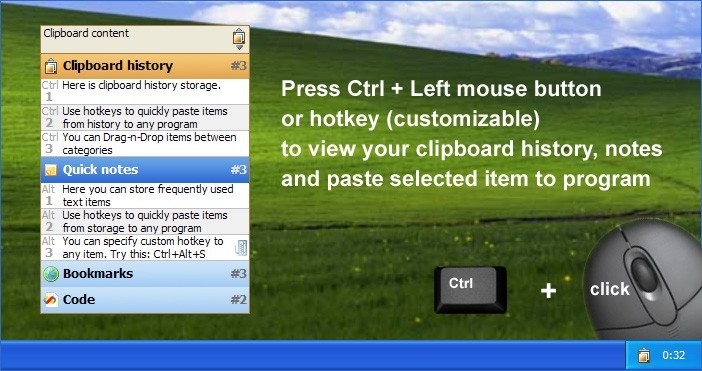Smart Clipboard v.1.1
Description
Free clipboard manager for Mac OS. The basic functionality is working with an unlimited number of clipboards. Previews of the clipboards are displayed in a menu, you can manipulate with the clibpoards using user-defined keyboard shortcuts. Adam Nohejl.
- Developer:Adam Nohejl - Loki
- Downloads:19
- Price: Free
To free download a trial version of Smart Clipboard, click here
To visit developer homepage of Smart Clipboard, click here
System Requirements
Smart Clipboard requires Mac.
Smart Clipboard v.1.1 Copyright
Shareware Junction periodically updates pricing and software information of Smart Clipboard v.1.1 full version from the publisher using pad file and submit from users. Software piracy is theft, Using crack, password, serial numbers, registration codes, key generators, cd key, hacks is illegal and prevent future development of Smart Clipboard v.1.1 Edition. Download links are directly from our publisher sites. Links Smart Clipboard v.1.1 from Bittorrent, mediafire.com, uploadfiles.com, hotfiles.com rapidshare.com, megaupload.com, netload.in, storage.to, depositfiles.com and other files hosting are not allowed. The download file is obtained directly from the publisher, not from any Peer to Peer file sharing applications such as Shareaza, Limewire, Kazaa, Imesh, eDonkey, eMule, Ares, BearShare, Overnet, Morpheus, BitTorrent Azureus and WinMX.
Review This Software
More Smart Clipboard Software
Smart Clipboard v.1.1
Free clipboard manager for Mac OS.

Clipboard Master v.2.2.1
Clipboard Master - the smart Clipboard and Text Modules Tool. Keeps all previous texts, pictures and files copied to the clipboard in a list, and inserts them in any Windows program at any time. Optimized for keyboard use. Configurable hotkeys.
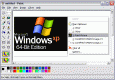
Advanced Clipboard v.1 1
One Windows clipboard is not enough for you? Advanced Clipboard allows you to create 15 independent clipboards and work with each of them separately. It means that you can paste information from any of the clipboards to any application at any moment.
Evidence Smart
Evidence Smart will Permanently erase Everything you want Erased! EvidenceSmart has the most powerful scan engine and removing capability to permanently delete your deleted web history, deleted download history, media history,cookies, clipboard, and more
Visual Clipboard v.2 2
Visual Clipboard is very easy to use: just press Ctrl Mouse button or hotkey to view your clipboard history and choose item to paste - it is so simple and fast! Visual Clipboard works with unicode text and ready for Windows Vista.
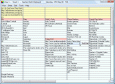
Spartan U3 Multi Clipboard v.11.04
Have you ever needed information on one computer that you know you have on another? Forget transferring files. Spartan is a multi clipboard that runs from a plug in flash drive. Plug into one PC and copy. Plug into another and paste. It's that easy.

Smart-Notes
Smart-Notes is a software application that lets you keep important information in sight of you, placing digital sticky notes onto your computer desktop. It can help you to keep in mind important information about different tasks, events and meetings.
GrSoft Smart Tools X for AutoCAD
GrSoft Smart Tools X for AutoCAD offers very effective user interface, making the basic AutoCAD commands rapid and easy to use, working as classic toolbar. Basic AutoCAD commands are accessible through user friendly dialogs, where you can easily define

Smart FAT Recovery v.4.0
Smart FAT Recovery is a data recovery tool for Windows operating system that supports the FAT file system. The software easily recovers data from hard disks, digital cameras, and any type of storage media - flash drives, USB drives and memory stick.

Clipboard Genie
Saves Clipboard Text and Graphics automacitally. Simply click on the text or graphic in the list box. It is copied to the Windows Clipboard. Also a scrolling method that enables you to scroll through the Clipboard buffer using hot keys F6 and F7. Hot Key

Smart Shredder
Smart Shredder is the ultimate solution to making data unrecoverable from files and folders in your hard disks. Now what is the difference between deleting and shredding?? They are not the same. Many of you may have never known this difference! By